AmmoSeek admins can be very strict on having zero errors prior to listing products on your site. Since FFL Cockpit is listing distributor data, we send the data that we have from distributors, which by all means is never perfect and will have errors. Nearly all the errors which are found by AmmoSeek can be resolved by updating product attributes. To do this, login to your website as an admin and navigate to the product page having the error.
At the top of the page, click on the “Edit Product” Link
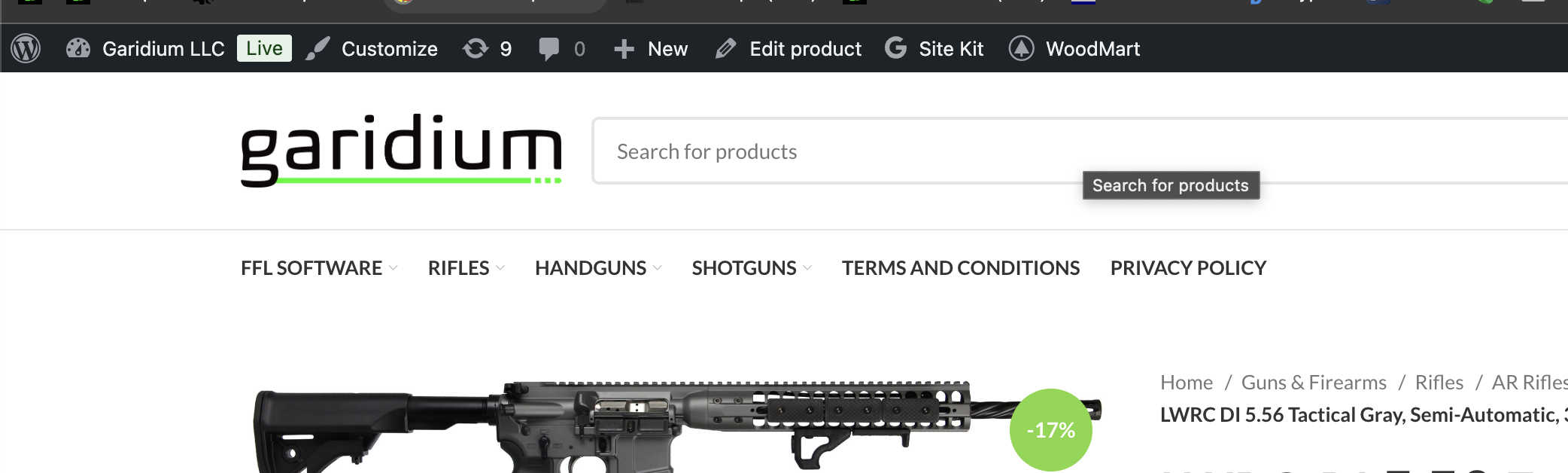
Once you are in the Edit Page for the product, scroll down to this section and click on the “Attributes” tab
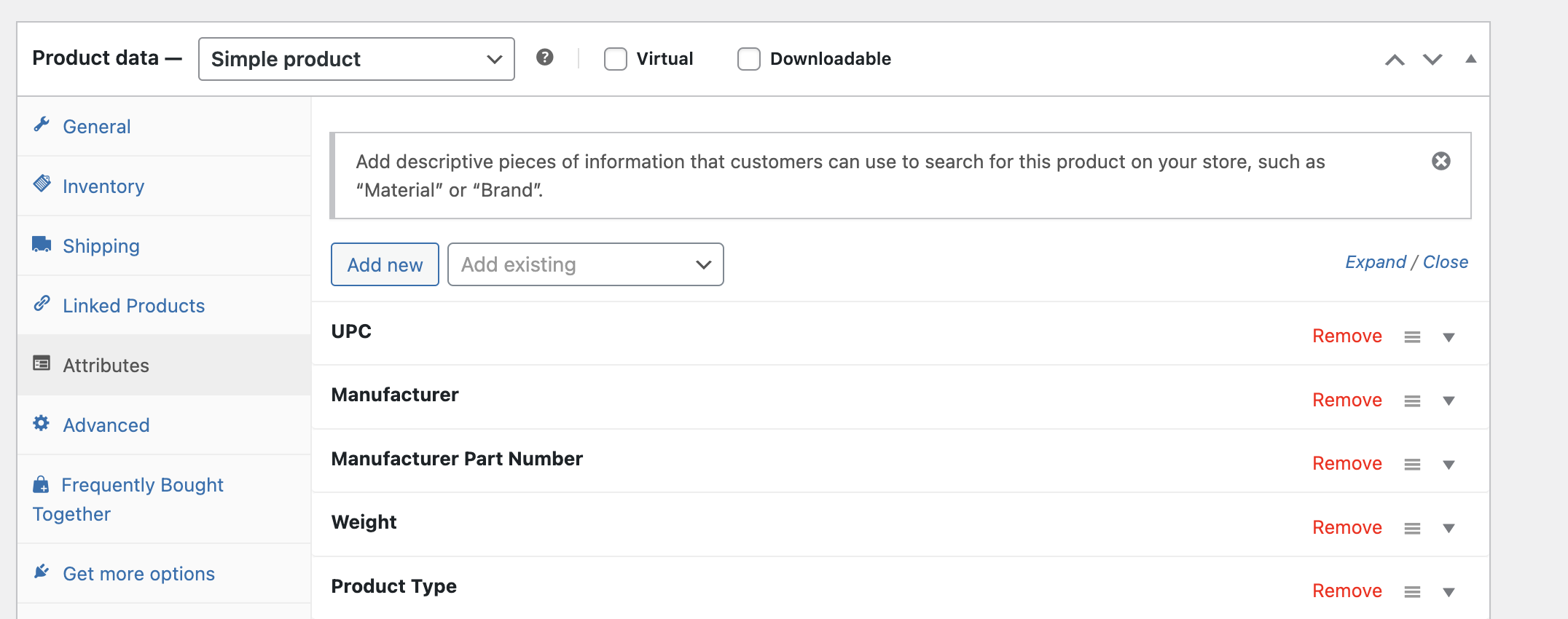
Click on and Expand the Attribute that needs to be changed
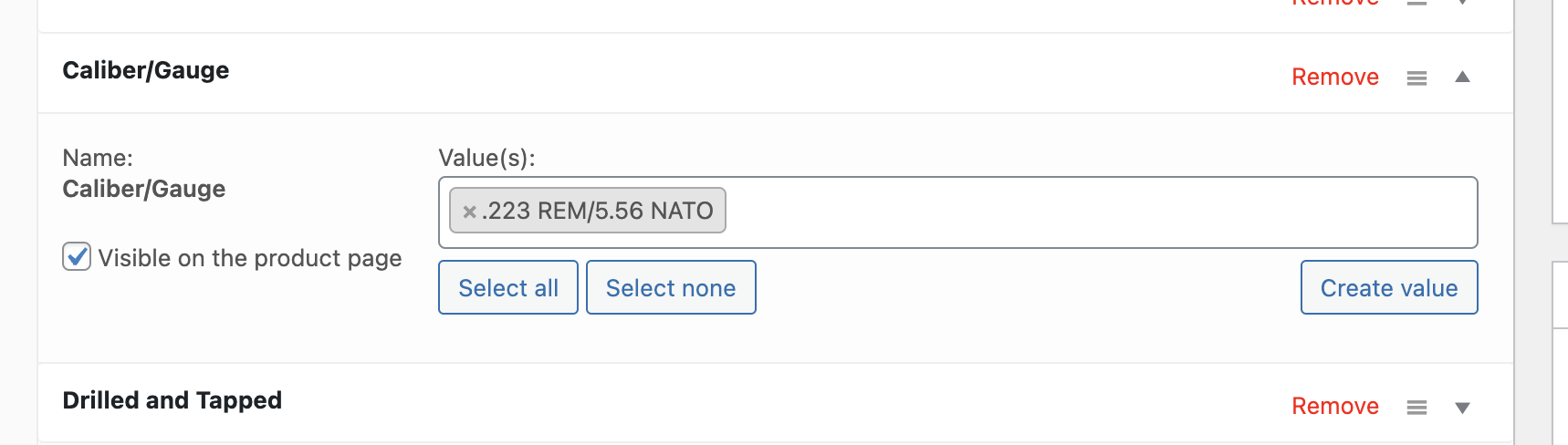
You can delete the value thats in the “Value” area and replace it with another value that AmmoSeek might like more. Repeat this process for all attributes that need to be fixed and then Hit the “Save Attributes” butotn at the bottom of the page.
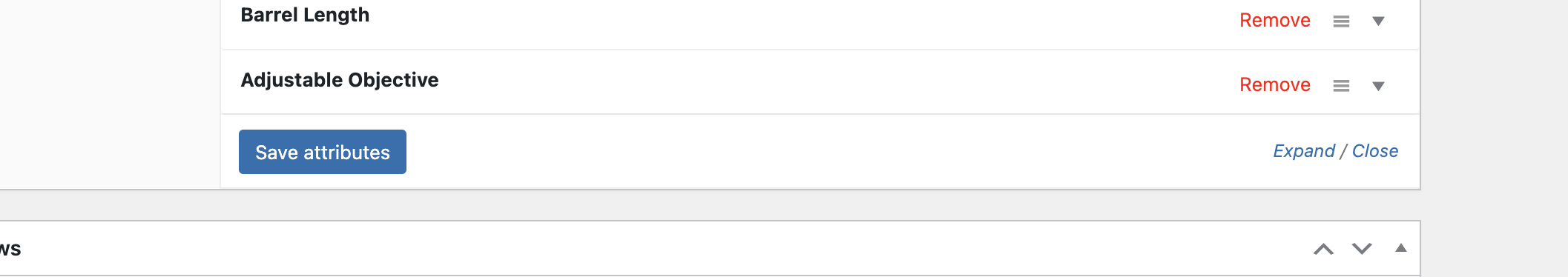
That’s all, then repeat this for all products with errors. Important: Attributes are only synchronized once a day with FFL Cockpit, so any changes you apply during the day will not be applied to your XML feed until after the morning full site refresh, which happens around 4am. If you’ve made a lot of changes and need them applied to the XML immediately, you can reach out to us via email and we can trigger the attribute synch process early. Email us at support@garidium.com for that.