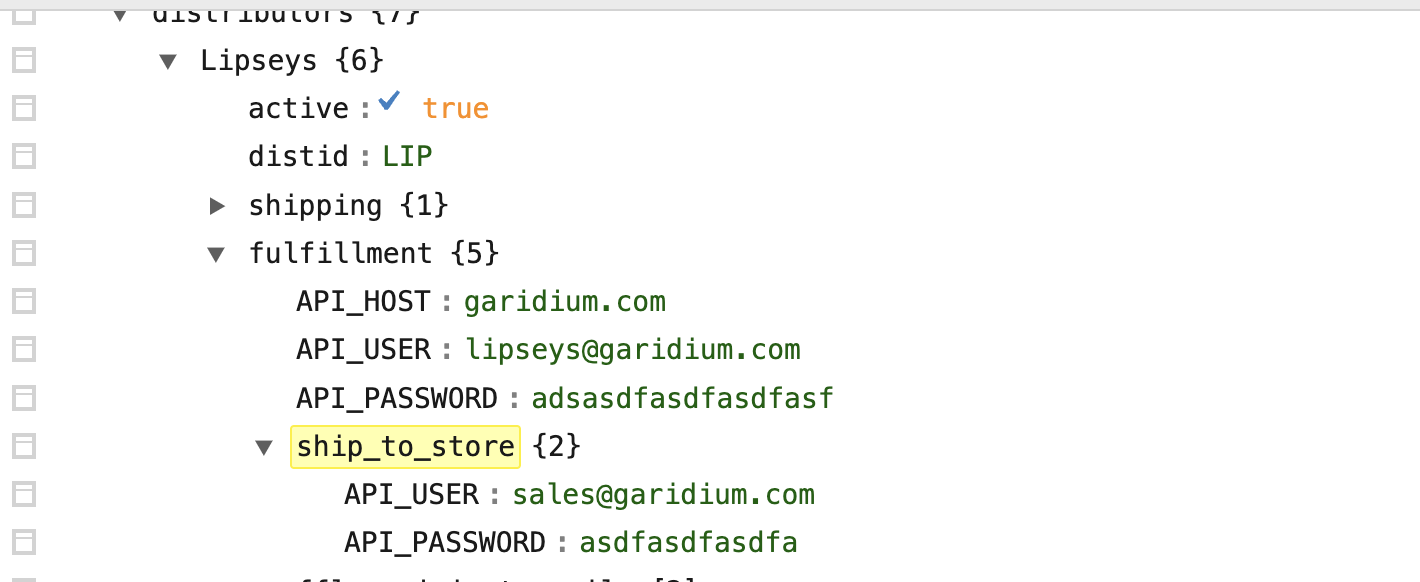In addition to drop-shipping product to your customers, you now have the option to “Ship-to-Store”, whether that’s your Brick and Mortar location, or your home. Sometimes product our customers order is not available to drop-ship, and previously to this feature being available you would have to go to the distributor site and place an order. Now, Cockpit supports this workflow by adding an additional option during fulfillment.
As you can see in the screenshot above, we’ve added a new “Create Order (Ship-to-Store) button”. We also renamed the existing Create Order button to be clear that it’s a Drop-Ship ordering function. Also, if you notice next to the Order ID in the Distributor Orders section, there is an icon that indicates a Ship-to-Store order.
Configuration requirement for Ship-to-Store feature:
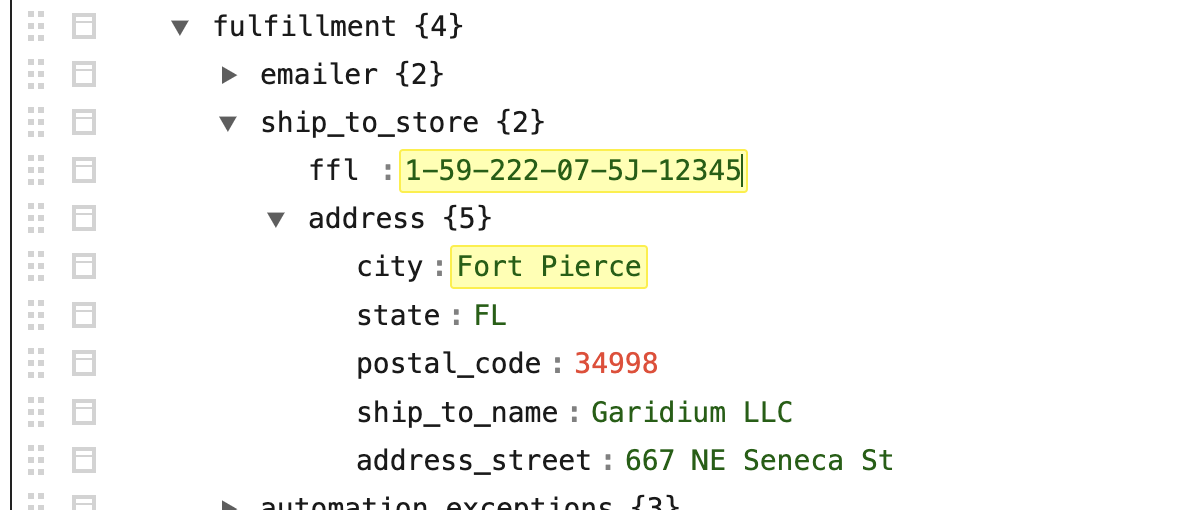
Please email support@garidium.com to get the required configuration sections in place. Under “fulfillment” configuration section, you need to include your “Store” address along with your FFL
Add “ship_to_store” section to each of Distributors Requiring specific accounts for shipping to store, the current Distributors that require specific accounts: Zanders, Lipseys and RSR. The rest of the distributors will either use the information above, or the address and FFL on-file to Ship-to-Store.
RSR Example:
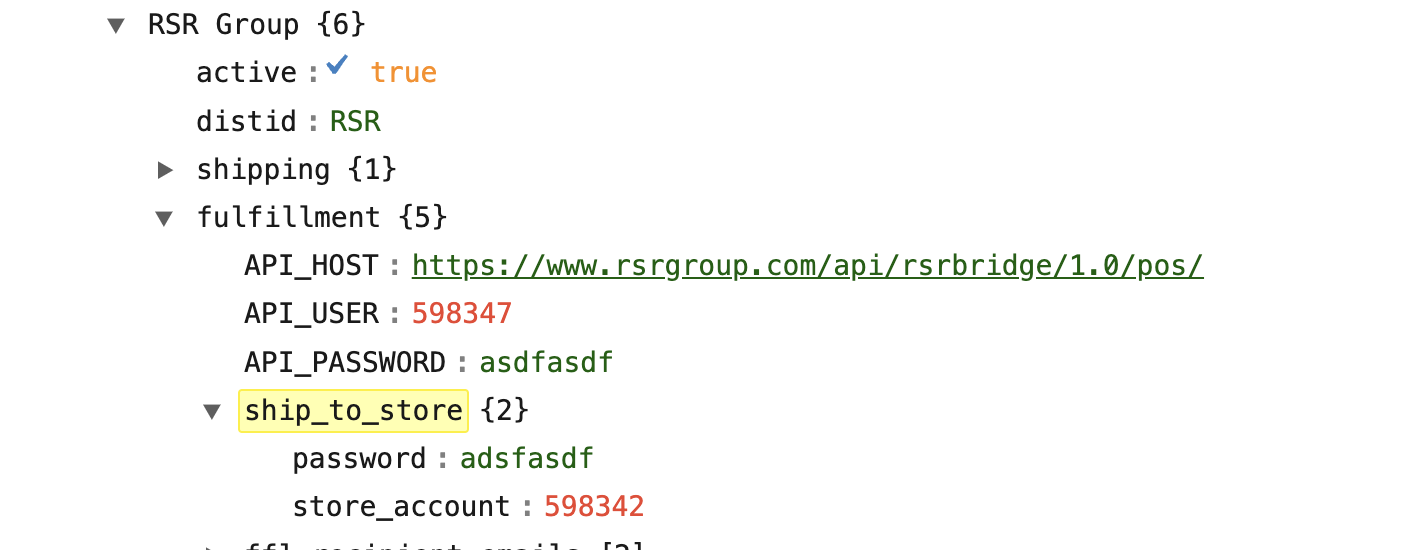
Zanders Example:
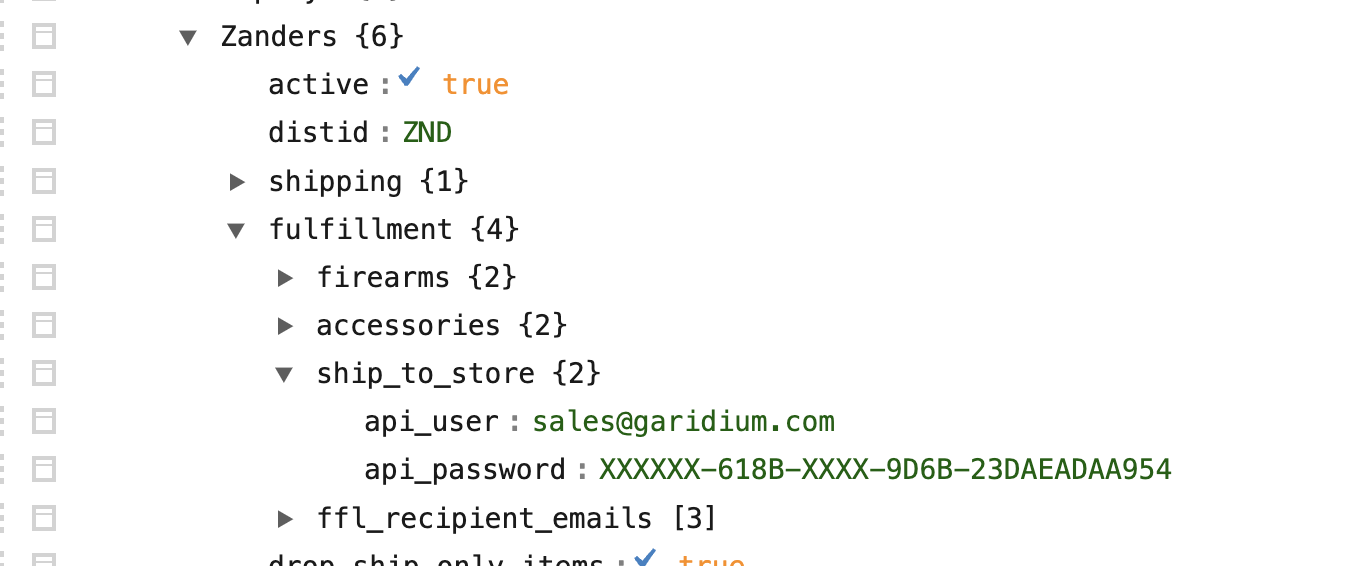
Lipseys Example: